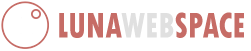How to access your Email Account
Before you begin to setup your email client, you must first decide how you would like to access your email. You can use many different programs to check your email. You can use a Desktop Program like Outlook, Mac mail, or Thunderbird. You can use the browser based programs Squirrel Mail, Horde, or Round Cube to check from any location using your web browser.
Configuring a desktop email client
Basic Email Settings
You will need the settings to configure your email client. While each client is different in its layout and verbiage, there is still a basic set of information that the email client will need. Below is how to get your email settings.
Email settings
The following settings are the non Secure settings. Use this only if you cannot use the SSL settings. Otherwise, you will want to use the SSL setup. Note that you will need to change "example.com" to your domain name.
- Incoming Server: mail.example.com
- Outgoing Server: mail.example.com
- Username: Your full e-mail address
- Password: Your e-mail account password
- Incoming Port: POP3 110 or IMAP 143
- Outgoing Mail server (SMTP) Port: 587
- SSL: NO
- SMTP Authentication Required
- Secure Authentication or SPA needs to be turned off