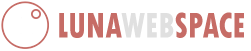Your domain name must be registered
Before any domain name will work, it must be registered. When you register a domain name, it is registered for one year, and you will need to renew it yearly in order to keep it.
Once you have logged into cPanel, go to the Domains subcategory and click on Addon Domains:| Enter a New Domain Name: | Add your registered domain. |
| Subdomain |
Add your subdomain if you have one. |
| Document Root | Specify a document root. |
| Create an FTP account associated with this Addon Domain. | We recomment creating a seperate FTP area for this new addon domain. |